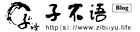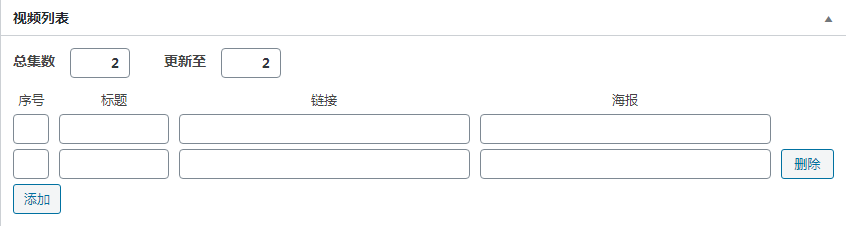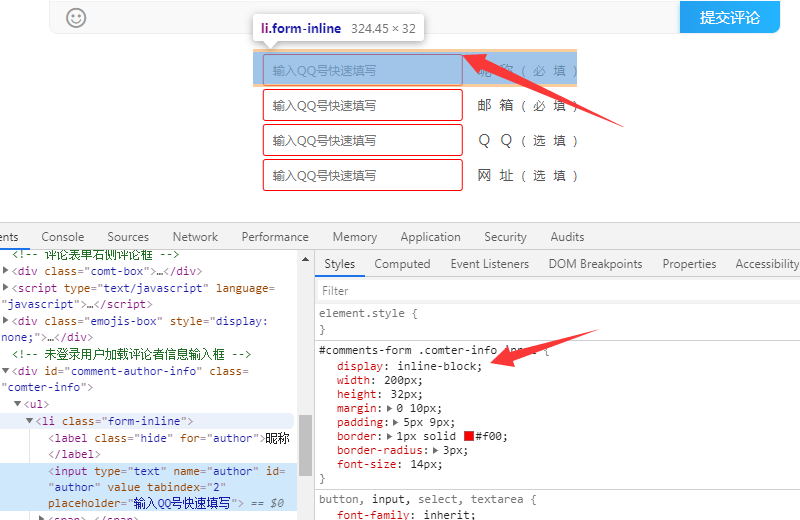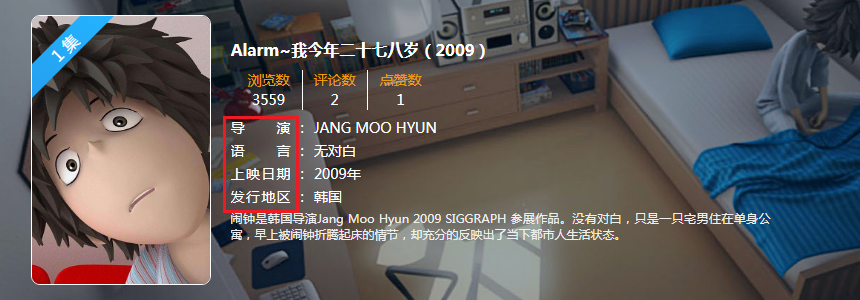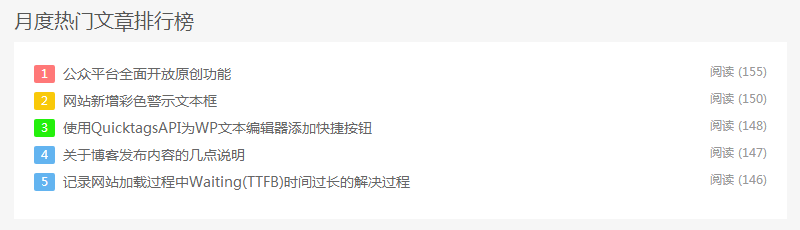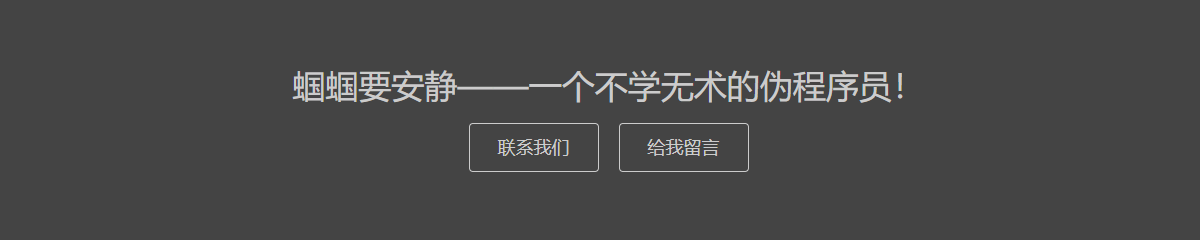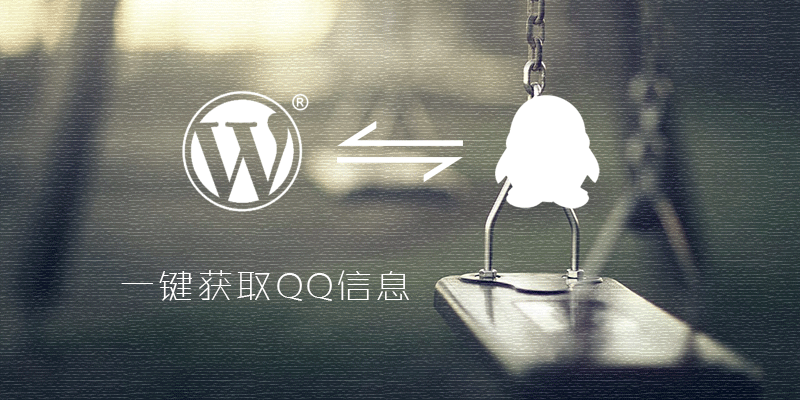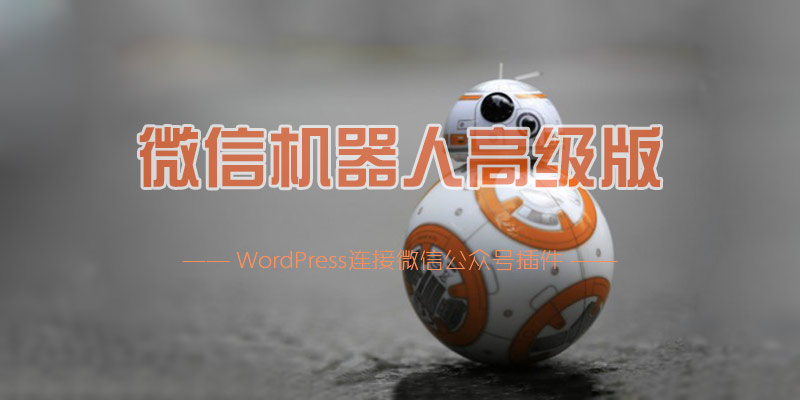之前博客分享过一篇添加作者信息侧边栏功能的文章>>> WordPress添加作者信息小工具 ,当时能力有限,制作的比较粗糙,而且当时有网友建议增加些后台自定义选项也一直没时间增加,最近几天重新调整了下这个功能,并且新增了一些后台设置选项,再次分享一下。前端显示效果及后台选项如下图所示:
创建 widget_author_info.php 文件
新建一个名为 widget_author_info.php 的文件,将以下代码丢到该文件中:
<?php
/**
* @name 作者信息
* @description 在网站侧边栏添加一个作者信息的侧栏小工具用于显示当前文章的作者信息(包含站点名称、站点副标题,站点描述、自定义链接、文章数、评论数、标签数等)
*/
?>
<?php
class widget_author_info extends WP_Widget {
function __construct(){
parent::__construct( 'widget_author_info', __('QGG 作者信息', 'QGG'), array( 'classname' => 'widget-author-info', 'description'=> '显示当前文章的作者信息' ) );
}
// 后台设置选项
function form($instance) {
$defaults = array(
'img_link' => get_template_directory_uri() . '/img/sidebar-banner.png',
'post_num' => 5,
'show_role' => 'on',
'show_sns' => 'on',
'show_tongji' => 'on',
'show_desc' => 'on',
'show_posts' => 'on',
);
$instance = wp_parse_args( (array) $instance, $defaults );
extract($instance);
?>
<p>
<label>
<?php _e('顶部招贴图像:', 'QGG'); ?>
<input id="<?php echo $this->get_field_id('img_link'); ?>" name="<?php echo $this->get_field_name('img_link'); ?>" value="<?php echo $instance['img_link']; ?>" type="url" class="widefat"/>
</label>
</p>
<p>
<label>
<?php _e('显示文章数目:', 'QGG'); ?>
<input id="<?php echo $this->get_field_id('post_num'); ?>" name="<?php echo $this->get_field_name('post_num'); ?>" value="<?php echo $instance['post_num']; ?>" type="number" class="widefat"/>
</label>
</p>
<p>
<label>
<input id="<?php echo $this->get_field_id('show_role'); ?>" name="<?php echo $this->get_field_name('show_role'); ?>" type="checkbox" class="widefat" <?php checked( $instance['show_role'], 'on' ); ?> >
<?php _e('显示作者角色', 'QGG'); ?>
</label>
</p>
<p>
<label>
<input id="<?php echo $this->get_field_id('show_sns'); ?>" name="<?php echo $this->get_field_name('show_sns'); ?>" type="checkbox" class="widefat" <?php checked( $instance['show_sns'], 'on' ); ?> >
<?php _e('显示社交信息', 'QGG'); ?>
</label>
</p>
<p>
<label>
<input id="<?php echo $this->get_field_id('show_tongji'); ?>" name="<?php echo $this->get_field_name('show_tongji'); ?>" type="checkbox" class="widefat" <?php checked( $instance['show_tongji'], 'on' ); ?> >
<?php _e('显示统计信息', 'QGG'); ?>
</label>
</p>
<p>
<label>
<input id="<?php echo $this->get_field_id('show_desc'); ?>" name="<?php echo $this->get_field_name('show_desc'); ?>" type="checkbox" class="widefat" <?php checked( $instance['show_desc'], 'on' ); ?> >
<?php _e('显示作者描述', 'QGG'); ?>
</label>
</p>
<p>
<label>
<input id="<?php echo $this->get_field_id('show_posts'); ?>" name="<?php echo $this->get_field_name('show_posts'); ?>" type="checkbox" class="widefat" <?php checked( $instance['show_posts'], 'on' ); ?> >
<?php _e('显示更多文章', 'QGG'); ?>
</label>
</p>
<?php
}
// 更新设置选项
function update( $new_instance, $old_instance ) {
$instance = $old_instance;
$instance['img_link'] = $new_instance['img_link'];
$instance['post_num'] = $new_instance['post_num'];
$instance['show_role'] = $new_instance['show_role'];
$instance['show_sns'] = $new_instance['show_sns'];
$instance['show_tongji'] = $new_instance['show_tongji'];
$instance['show_desc'] = $new_instance['show_desc'];
$instance['show_posts'] = $new_instance['show_posts'];
return $instance;
}
// 前端显示内容
function widget($args, $instance){
extract( $args );
$img_link = isset($instance['img_link']) ? $instance['img_link'] : get_template_directory_uri() . '/img/sidebar-banner.png';
$post_num = isset($instance['post_num']) ? $instance['post_num'] : 5;
$show_role = isset($instance['show_role']) ? $instance['show_role'] : '';
$show_sns = isset($instance['show_sns']) ? $instance['show_sns'] : '';
$show_tongji = isset($instance['show_tongji']) ? $instance['show_tongji'] : '';
$show_desc = isset($instance['show_desc']) ? $instance['show_desc'] : '';
$show_posts = isset($instance['show_posts']) ? $instance['show_posts'] : '';
$author_id = get_the_author_meta('ID');
$author_name = get_the_author_meta('display_name');
$author_email = get_the_author_meta('user_email');
$my_post_num = get_the_author_posts();
$my_view_num = get_author_posts_views( $author_id, false );
$my_cmnt_num = get_author_posts_comments( $author_id, $author_email, false );
echo $before_widget;
echo '<img class="banner" src="'.$img_link.'" alt="">';
echo '<div class="author-info">';
// 用户头像
echo'<div class="icon">
<a href="'.get_author_posts_url( $author_id ).'">'._get_the_avatar( $author_id, $current_user->user_email, true, 80 ).'</a>
</div>';
// 用户角色
echo '<div class="role">';
echo get_the_author_posts_link();
if ($show_role){
echo '<span>';
if( user_can($author_id,'install_plugins') ){
echo '管理员';
}elseif( user_can($author_id,'edit_others_posts') ){
echo '编辑';
}elseif( user_can($author_id,'publish_posts') ){
echo'作者';
}elseif( user_can($author_id,'delete_posts') ){
echo'投稿者';
}elseif( user_can($author_id,'read') ){
echo'订阅者';
}
echo '</span>';
}
echo '</div>';
echo '<div class="clear"></div>';
// 社交信息
if ($show_sns){
echo '<div class="sns">';
if( get_the_author_meta( "user_url" ) ){
echo '<span class="sns-item">
<a href="'.get_the_author_meta( "user_url" ).'" rel="nofollow" target="_blank"><i class="iconfont qgg-user"></i><b>用户</b></a>
</span>';
}
if( get_the_author_meta( "qq" ) ){
echo '<span class="sns-item">
<a href="'.get_the_author_meta( "qq" ).'" rel="nofollow" target="_blank"><i class="iconfont qgg-qq"></i><b>QQ</b></a>
</span>';
}
if( get_the_author_meta( "wechat" ) ){
echo '<span class="sns-item">
<a href="'.get_the_author_meta( "wechat" ).'" rel="nofollow" target="_blank"><i class="iconfont qgg-wechat"></i><b>微信</b></a>
</span>';
}
if( get_the_author_meta( "weibo" ) ){
echo '<span class="sns-item">
<a href="'.get_the_author_meta( "weibo" ).'" rel="nofollow" target="_blank"><i class="iconfont qgg-weibo"></i><b>微博</b></a>
</span>';
}
if( get_the_author_meta( "email" ) ){
echo '<span class="sns-item">
<a href="'.get_the_author_meta( "email" ).'" rel="nofollow" target="_blank"><i class="iconfont qgg-email"></i><b>邮箱</b></a>
</span>';
}
echo '</div>';
}
// 用户统计
if ($show_tongji){
echo '<div class="tongji">
<div class="card">
<span class="tag">文章数</span>
<b class="num">'.$my_post_num.'</b>
</div>
<div class="card">
<span class="tag">浏览量</span>
<b class="num">'.$my_view_num.'</b>
</div>
<div class="card">
<span class="tag">评论数</span>
<b class="num">'.$my_cmnt_num.'</b>
</div>
</div>';
}
// 用户描述
if ($show_desc){
echo '<div class="desc">
'.get_the_author_description().'
</div>';
}
// 用户文章
if ($show_posts){
echo '<div class="posts">
<div class="title">
<span class="more">
<a href="'.get_author_posts_url( $author_id ).'" rel="nofollow" target="_blank">更多<i class="iconfont qgg-cross"></i></a>
</span>
<h3>最新文章</h3>
</div>
<ul>';
global $wpdb;
$result = $wpdb->get_results( "SELECT comment_count, ID, post_title, post_date FROM $wpdb->posts WHERE post_status='publish' AND post_type='post' AND post_author = $author_id ORDER BY ID DESC LIMIT 0 , $post_num" );
$i = 0;
foreach ($result as $post) {
$i++;
setup_postdata($post);
$post_id = $post->ID;
$post_title = $post->post_title;
echo '<li>
<span class="tag tag-'.$i.'">'.$i.'</span><a href="'.get_permalink($post_id).'" title="'.$post_title.'">'.$post_title.'</a>
</li>';
}
echo '</ul>
</div>';
}
echo '</div>';
echo $after_widget;
}
}
//获取作者所有文章浏览量
if(!function_exists('get_author_posts_views')) {
function get_author_posts_views($author_id = 1 ,$display = true) {
global $wpdb;
$sqlPost = "SELECT SUM(meta_value+0) FROM $wpdb->posts left join $wpdb->postmeta on ($wpdb->posts.ID = $wpdb->postmeta.post_id) WHERE meta_key = 'views' AND post_author = $author_id ";
$author_posts_views = intval($wpdb->get_var($sqlPost));
if( $display ) {
echo number_format_i18n($author_posts_views);
} else {
return $author_posts_views;
}
}
}
//获取作者参与评论的评论数
if(!function_exists('get_author_posts_comments')) {
function get_author_posts_comments( $author_id = 1, $author_email='', $display = true ) {
global $wpdb;
$sqlComt = "SELECT count(comment_author) FROM $wpdb->comments WHERE comment_approved='1' AND comment_type='' AND (user_id = '$author_id' OR comment_author_email='$author_email' )";
$author_posts_comments = intval( $wpdb->get_var($sqlComt) );
if($display) {
echo number_format_i18n( $author_posts_comments );
} else {
return $author_posts_comments;
}
}
}
注意:文件格式为 UTF-8 ,默认顶部图片 sidebar-banner.png 也要改一下。
在 functions.php 文件中引入
直接在主题 functions.php 文件中添加如下代码即可:
require_once get_stylesheet_directory() . '/widgets/widget_author_info.php';
注意:路径调整为自己主题 widget_author_info.php 文件所在位置。
CSS 样式美化代码
直接在主题主样式文件中添加如下代码即可:
/**====================作者信息侧栏样式====================**/
.widget-author-info{
display: block;
position: relative;
top: 0;
bottom: 0;
right: 0;
left: 0;
width: 100%;
height: auto;
margin: 20px 0 0;
border: 0;
padding: 0;
border-radius: 0;
background: #fff;
overflow: hidden;
}
.widget-author-info .banner{
display: block;
width: 100%;
height: 120px;
}
.widget-author-info .author-info{
display: block;
width: 100%;
height: auto;
margin: 0;
border: 0;
padding: 15px;
text-align: justify;
}
.widget-author-info .author-info .icon{
display: block;
position: relative;
top: -50px;
left: 10px;
width: 80px;
height: 80px;
margin: 0;
border: 0;
padding: 5px;
border-radius: 3px;
background: #eee;
}
.widget-author-info .author-info .icon .avatar{
width: 100%;
height: 100%;
}
.widget-author-info .author-info .role{
display: block;
position: absolute;
top: 90px;
left: 120px;
width: auto;
max-width: 200px;
height: 30px;
margin: 0;
border: 0;
padding: 0;
}
.widget-author-info .author-info .role a{
display: inline-block;
max-width: 100px;
font-size: 20px;
font-weight: bolder;
color: #fff;
text-decoration: none;
}
.widget-author-info .author-info .role span{
display: inline-block;
position: relative;
bottom: 2px;
margin: 0 5px;
border: 0;
padding: 3px 5px;
border-radius: 3px;
font-size: 10px;
color: #fff;
background: #ff0000;
background: -webkit-gradient(linear,left top,right top,from(#ff0000),to(#ff7600)) no-repeat;
background: -webkit-linear-gradient(left, #ff0000, #ff7600) no-repeat;
background: linear-gradient(90deg,#ff0000,#ff7600) no-repeat;
-webkit-box-shadow: 0 3px 5px rgba(255,80,0,0.5);
box-shadow: 0 3px 5px rgba(255,80,0,0.5);
}
.widget-author-info .author-info .sns{
float: none;
display: block;
position: absolute;
top: 120px;
left: 120px;
width: auto;
max-width: 240px;
height: 40px;
margin: 3px 0;
border: 0;
padding: 0;
font-size: 12px;
}
.widget-author-info .author-info .sns .sns-item{
float: left;
display: inline-block;
position: relative;
width: 36px;
height: 36px;
margin: 0 5px 0 0;
border: 0;
padding: 0;
line-height: 40px;
text-align: center;
font-weight: normal;
overflow: hidden;
}
.widget-author-info .author-info .sns .sns-item a{
display: block;
text-decoration: none;
color: #999;
}
.widget-author-info .author-info .sns .sns-item i{
display: block;
width: 100%;
height: 24px;
}
.widget-author-info .author-info .sns .sns-item i:before{
display: inline-block;
position: absolute;
top: 0;
bottom: 0;
right: 0;
left: 0;
height: 24px;
width: 100%;
line-height: 24px;
font-size: 18px;
}
.widget-author-info .author-info .sns .sns-item b{
display: block;
width: 100%;
height: 12px;
width: 100%;
line-height: 12px;
font-size: 12px;
}
.widget-author-info .author-info .clear{
clear: both;
display: block;
position: relative;
margin: -45px 0;
border: 0;
padding: 0;
}
.widget-author-info .author-info .tongji{
display: block;
position: relative;
width: auto;
height: 50px;
margin: 10px -17px 0;
border: 0;
padding: 0;
}
.widget-author-info .author-info .tongji .card{
float: left;
display: block;
position: relative;
width: 33.33%;
height: 100%;
margin: 0;
border: 0;
padding: 5px 0;
text-align: center;
background: #fafafa;
}
.widget-author-info .author-info .tongji .card:hover{
background: #eee;
}
.widget-author-info .author-info .tongji .card:before{
position: absolute;
content: '';
top: 5px;
right: 0;
width: 1px;
height: 40px;
background: #eee;
}
.widget-author-info .author-info .tongji .card:last-child:before{
background: #fafafa;
}
.widget-author-info .author-info .tongji .card span{
display: block;
width: 100%;
height: 20px;
margin: 0;
border: 0;
padding: 0;
line-height: 20px;
font-size: 14px;
font-style: normal;
color: #999;
}
.widget-author-info .author-info .tongji .card b{
display: block;
width: 100%;
height: 20px;
margin: 0;
border: 0;
padding: 0;
line-height: 20px;
font-size: 16px;
font-style: normal;
color: #24a0f0;
}
.widget-author-info .author-info .desc{
display: block;
position: relative;
width: 100%;
height: auto;
max-height: 48px;
line-height: 16px;
margin: 10px 0 0;
border: 0;
padding: 0;
font-size: 12px;
color: #999;
overflow: hidden;
text-align: justify;
text-overflow: ellipsis;
word-wrap: break-word;
display: -webkit-box;
-webkit-box-orient: vertical;
-webkit-line-clamp: 3;
}
.widget-author-info .author-info .posts{
display: block;
position: relative;
width: 100%;
height: auto;
margin: 10px 0 0;
border: 0;
padding: 0;
}
.widget-author-info .author-info .posts .title{
display: block;
width: auto;
height: 30px;
margin: 0 -15px;
border: 0;
padding: 0;
line-height: 30px;
background: #fafafa;
}
.widget-author-info .author-info .posts .title h3{
margin: 0 15px;
border: 0;
padding: 0;
font-size: 16px;
font-weight: bold;
color: #24a0f0;
background: none;
}
.widget-author-info .author-info .posts .title .more{
float: right;
display: block;
width: auto;
height: 100%;
margin: 0 15px;
border: 0;
padding: 0;
font-size: 12px;
color: #999;
}
.widget-author-info .author-info .posts .title .more i{
font-size: 12px;
}
.widget-author-info .author-info .posts .title .more a{
text-decoration: none;
color: #999;
}
.widget-author-info .author-info .posts .title .more a:hover{
text-decoration: none;
color: #24a0f0;
}
.widget-author-info .author-info .posts ul{
display: block;
position: relative;
margin: 10px 0 0;
border: 0;
padding: 0;
}
.widget-author-info .author-info .posts ul li{
display: inline-block;
position: relative;
width: 100%;
height: 24px;
margin: 0;
border: 0;
padding: 0;
line-height: 24px;
font-size: 14px;
color: #555;
overflow: hidden;
text-overflow: ellipsis;
word-break: break-all;
white-space: nowrap;
}
.widget-author-info .author-info .posts ul li a{
text-decoration: none;
color: #555;
}
.widget-author-info .author-info .posts ul li a:hover{
text-decoration: none;
color: #24a0f0;
}
.widget-author-info .author-info .posts ul li span.tag{
float: left;
display: block;
position: relative;
width: 20px;
height: 20px;
margin: 2px 10px 2px 0;
border: 0;
padding: 0;
border-radius: 3px;
font-size: 12px;
line-height: 20px;
text-align: center;
color: #fff;
background: #ccc;
}
.widget-author-info .author-info .posts ul li span.tag-1{
background: #ff7878;
}
.widget-author-info .author-info .posts ul li span.tag-2{
background: #f9c909;
}
.widget-author-info .author-info .posts ul li span.tag-3{
background: #24f00c;
}
@media (max-width: 1366px) {
.widget-author-info{
margin: 20px 0 0;
}
.widget-author-info .banner{
display: block;
width: 100%;
height: 100px;
}
.widget-author-info .author-info{
padding: 10px;
}
.widget-author-info .author-info .icon{
width: 70px;
height: 70px;
}
.widget-author-info .author-info .role{
top: 70px;
left: 100px;
}
.widget-author-info .author-info .sns{
top: 100px;
left: 100px;
height: 24px;
}
.widget-author-info .author-info .sns .sns-item{
width: 24px;
height: 24px;
}
.widget-author-info .author-info .sns .sns-item b{
display: none;
}
.widget-author-info .author-info .tongji{
margin: 5px -12px 0;
}
.widget-author-info .author-info .desc{
margin: 5px 0 0;
}
.widget-author-info .author-info .posts{
margin: 5px 0 0;
}
}
@media (max-width: 1024px) {
.widget-author-info{
margin: 15px 0 0;
}
.widget-author-info .author-info{
width: 100%;
padding: 15px;
}
.widget-author-info .author-info .icon{
top: -50px;
left: 10px;
width: 80px;
height: 80px;
padding: 5px;
border-radius: 3px;
}
.widget-author-info .author-info .role{
top: 70px;
left: 120px;
width: auto;
max-width: 200px;
height: 30px;
}
.widget-author-info .author-info .role a{
font-size: 24px;
}
.widget-author-info .author-info .role span{
bottom: 2px;
margin: 0 5px;
padding: 3px 5px;
border-radius: 3px;
font-size: 10px;
}
.widget-author-info .author-info .sns{
top: 100px;
left: 120px;
max-width: 240px;
height: 40px;
margin: 3px 0;
font-size: 12px;
}
.widget-author-info .author-info .sns .sns-item{
width: 36px;
height: 36px;
margin: 0 5px 0 0;
line-height: 40px;
}
.widget-author-info .author-info .sns .sns-item i{
height: 24px;
}
.widget-author-info .author-info .sns .sns-item i:before{
height: 24px;
width: 100%;
line-height: 24px;
font-size: 18px;
}
.widget-author-info .author-info .sns .sns-item b{
display: block;
height: 12px;
line-height: 12px;
font-size: 12px;
}
.widget-author-info .author-info .clear{
margin: -45px 0;
}
.widget-author-info .author-info .tongji{
height: 50px;
margin: 10px -17px 0;
}
.widget-author-info .author-info .tongji .card{
padding: 5px 0;
}
.widget-author-info .author-info .tongji .card:before{
top: 5px;
height: 40px;
}
.widget-author-info .author-info .tongji .card span{
height: 20px;
line-height: 20px;
font-size: 14px;
}
.widget-author-info .author-info .tongji .card b{
height: 30px;
line-height: 20px;
font-size: 16px;
}
.widget-author-info .author-info .desc{
max-height: 48px;
line-height: 16px;
margin: 10px 0 0;
font-size: 12px;
-webkit-line-clamp: 3;
}
.widget-author-info .author-info .posts{
margin: 10px 0 0;
}
.widget-author-info .author-info .posts .title{
height: 30px;
margin: 0 -15px;
line-height: 30px;
}
.widget-author-info .author-info .posts .title h3{
margin: 0 15px;
font-size: 16px;
}
.widget-author-info .author-info .posts .title .more{
margin: 0 15px;
font-size: 12px;
}
.widget-author-info .author-info .posts .title .more i{
font-size: 12px;
}
.widget-author-info .author-info .posts ul{
display: block;
position: relative;
margin: 10px 0 0;
border: 0;
padding: 0;
}
.widget-author-info .author-info .posts ul li{
display: inline-block;
position: relative;
width: 100%;
height: 24px;
margin: 0;
border: 0;
padding: 0;
line-height: 24px;
font-size: 16px;
color: #555;
overflow: hidden;
text-overflow: ellipsis;
word-break: break-all;
white-space: nowrap;
}
.widget-author-info .author-info .posts ul li span.tag{
float: left;
display: block;
position: relative;
width: 20px;
height: 20px;
margin: 2px 10px 2px 0;
border: 0;
padding: 0;
border-radius: 3px;
font-size: 12px;
line-height: 20px;
text-align: center;
color: #fff;
background: #ccc;
}
}
@media (max-width: 768px) {
.widget-author-info{
margin: 10px 0 0;
}
.widget-author-info .author-info .role a{
font-size: 20px;
}
}
@media (max-width: 480px) {
.widget-author-info{
margin: 5px 0 0;
}
.widget-author-info .banner{
display: block;
width: 100%;
height: 100px;
}
.widget-author-info .author-info{
padding: 10px;
}
.widget-author-info .author-info .icon{
width: 70px;
height: 70px;
}
.widget-author-info .author-info .role{
top: 70px;
left: 100px;
}
.widget-author-info .author-info .role a{
font-size: 18px;
}
.widget-author-info .author-info .sns{
top: 100px;
left: 100px;
height: 24px;
}
.widget-author-info .author-info .sns .sns-item{
width: 32px;
height: 24px;
}
.widget-author-info .author-info .sns .sns-item b{
display: none;
}
.widget-author-info .author-info .tongji{
height: 40px;
margin: 5px -12px 0;
}
.widget-author-info .author-info .tongji .card{
padding: 3px 0;
}
.widget-author-info .author-info .tongji .card:before{
top: 5px;
height: 30px;
}
.widget-author-info .author-info .tongji .card span{
height: 15px;
line-height: 15px;
font-size: 12px;
}
.widget-author-info .author-info .tongji .card b{
height: 20px;
line-height: 20px;
font-size: 14px;
}
.widget-author-info .author-info .desc{
margin: 5px 0 0;
}
.widget-author-info .author-info .posts{
margin: 5px 0 0;
}
.widget-author-info .author-info .posts .title h3{
margin: 0 10px;
font-size: 14px;
}
.widget-author-info .author-info .posts .title .more{
margin: 0 10px;
font-size: 10px;
}
.widget-author-info .author-info .posts .title .more i{
font-size: 10px;
}
.widget-author-info .author-info .posts ul{
margin: 5px 0 0;
}
.widget-author-info .author-info .posts ul li{
font-size: 14px;
}
.widget-author-info .author-info .posts ul li span.tag{
width: 16px;
height: 16px;
margin: 1px 5px 1px 0;
line-height: 16px;
font-size: 10px;
}
}
代码未压缩,为了避免主题默认样式干扰,这里代码未简化显得比较多,淡定。