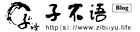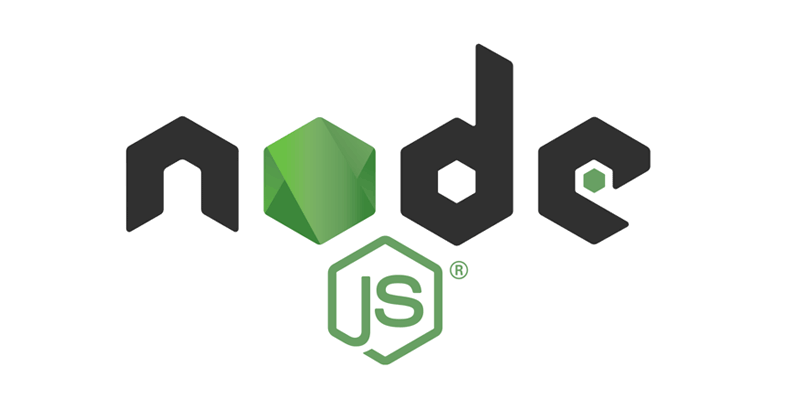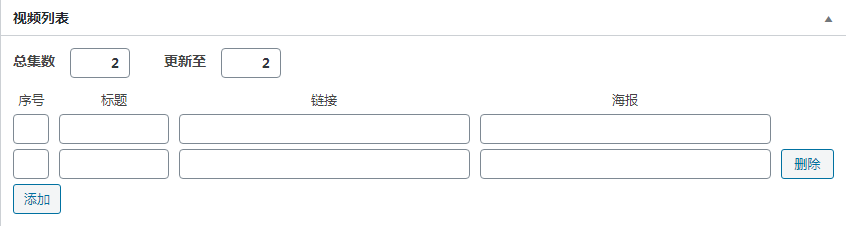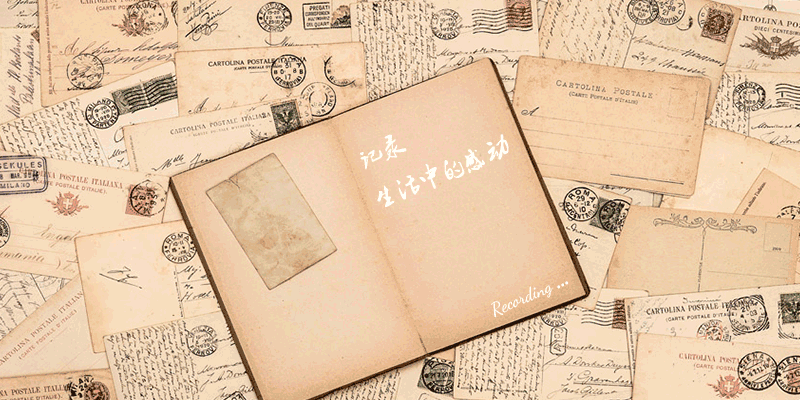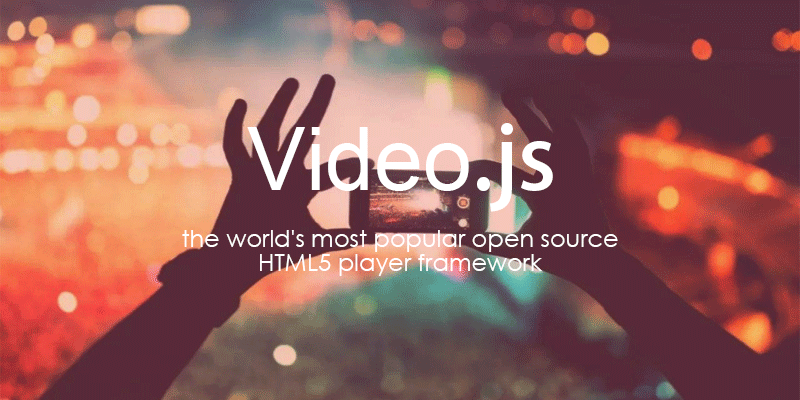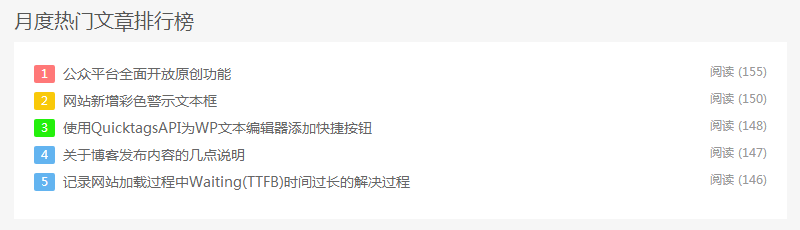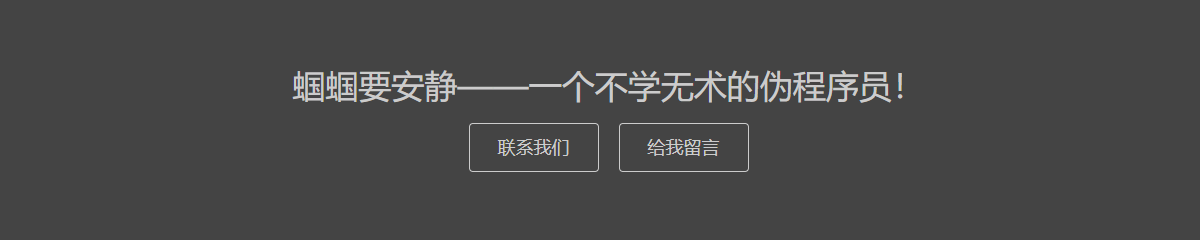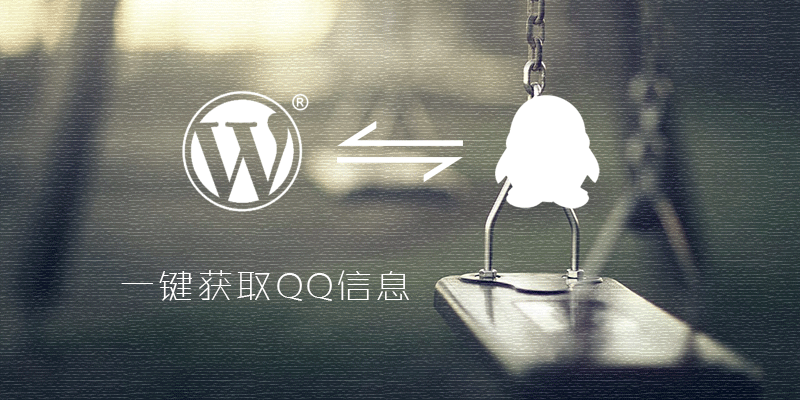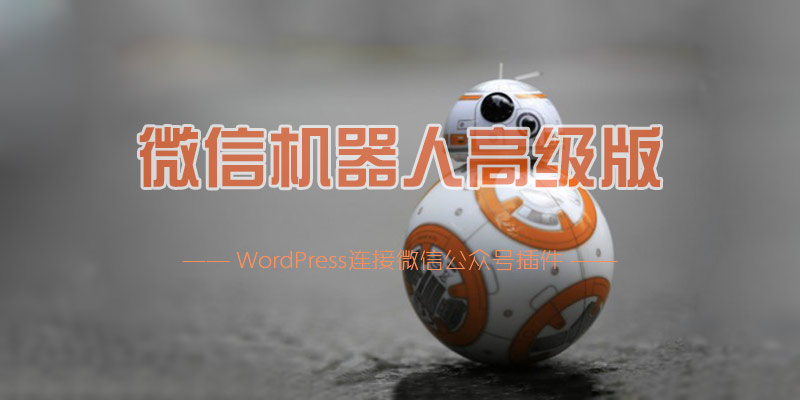闲着没事浏览网站的时候发现的这几段 JS 代码,记录下来并应用到了自己博客上。有喜欢这个小特效的朋友也可以直接拿过来使用,废话不多说,直接上代码。

网站标题自定义并滚动
// JS代码实现网站标题自定义
<script type="text/javascript">
var sTitle = "欢迎光临!蝈蝈要安静 | 一个不学无术的伪程序员"
function TitleMove(){
sTitle = sTitle.substring(1, sTitle.length) + sTitle.substring(0, 1);
document.title = sTitle;
status = sTitle;
}
window.setInterval("TitleMove()", 100);
</script>
网站标题滚动显示
// JS代码实现网站标题滚动显示
<script type="text/javascript">
var msg = document.title;
msg = "………" + msg;pos = 0;
function scrollMSG() {
document.title = msg.substring(pos, msg.length) + msg.substring(pos, 0);
pos++;
if (pos > msg.length) pos = 0
window.setTimeout("scrollMSG()",200);
}
scrollMSG();
</script>
网站标题闪烁显示
// JS代码实现网站标题闪烁显示
<script type="text/javascript">
var step=0;
var ftitle=document.title; //获取网页标题
var space='';
for(var i=0;i<=ftitle.length;i++)space+=' '; //根据标题长度生产相应的空字符
function flash_title(){
step++
if (step==3) {step=1}
if (step==1) {document.title=space}
if (step==2) {document.title=ftitle}
setTimeout("flash_title()",500);
}
flash_title();
</script>